Midjourney is a new artificial intelligence service that creates images from text descriptions. It was founded by David Holz in San Francisco and first released on July 12, 2022. Midjourney uses AI technology called “generative AI” which can generate new images, text, and other media. The user provides Midjourney with a text “prompt” describing what they want, such as “a cat playing volleyball on the beach.” Midjourney’s AI then creates a new image matching that prompt. This is possible because Midjourney’s AI has been trained on millions of images, learning about visual concepts and how to generate new combinations. Midjourney aims to provide an engaging and creative way for people to produce images through AI. While still new, services like Midjourney showcase the potential of AI to understand language and generate unique visual media.
Midjourney, a cutting-edge AI tool, uses two distinct machine-learning technologies to create stunning artwork based on user input. The first technology is known as Large Language Models, similar to AI chatbots like ChatGPT. These models are trained on vast amounts of text data and can understand human-like language. When you type a description of the image you want, Midjourney uses this technology to grasp the meaning behind your words accurately. The second technology is called the Diffusion model, a type of generative model used to make high-quality images. Midjourney utilizes a variant of this technology to process your text description and find the closest matching image. Then, it applies your preferred art style to the image before merging them, resulting in a uniquely personalized creation. With the power of large language and diffusion models, Midjourney can bridge the gap between words and visuals, making it a powerful and fascinating tool for generating custom artwork.
Midjourney is an AI service that creates original images from text prompts. Users can describe anything from landscapes to portraits to abstract art, and Midjourney will generate a matching image. The AI is trained on millions of photos and can understand detailed prompts. It produces high-quality and realistic images in a variety of styles. However, Midjourney is not perfect. Sometimes the images can come out blurry or unrealistic if the prompt is too vague. The AI cannot actually think creatively on its own, it just produces images based on the given prompts.
Here are some use cases for Midjourney:
- Create stunning images for your website or social media. Midjourney can be used to create high-quality images that will help you stand out from the competition. You can use it to create product images, marketing images, or even just eye-catching profile pictures.
- Design logos, app icons, and other graphics. Midjourney can be used to generate unique and eye-catching graphics for your business. You can use it to create logos, app icons, social media graphics, or even illustrations for your website.
- Create concept art for games, movies, and other projects. Midjourney can be used to create concept art for your next game, movie, or other project. You can use it to generate realistic environments, characters, and props.
- Illustrate books, comics, and other publications. Midjourney can be used to illustrate books, comics, and other publications. You can use it to create realistic and fantastical illustrations that will bring your stories to life.
- Personalize gifts and products. Midjourney can be used to personalize gifts and products for your friends and family. You can use it to generate images with their names, faces, or even just their favorite things.
- Express your creativity. Midjourney is a powerful tool that can be used to express your creativity. You can use it to create whatever you can imagine, from realistic portraits to abstract art.
Table of Contents
Is Midjourney free?
Midjourney used to offer new users a free trial that allowed them to generate 25 images. This free trial program launched in July 2022 and was immediately popular. It allowed anyone to test out Midjourney’s AI image generation capabilities just by signing up for a free Discord account. However, in April 2023, Midjourney discontinued the free trial due to excessive demand. The large influx of new free trial users was overloading Midjourney’s servers and harming the quality of service. Some users were also abusing the free trial by creating multiple accounts or using it for commercial work. As a result, Midjourney decided to pause the free trial program. The company may bring back the free trial for promotional periods in the future, but for now it is no longer available except for current paying subscribers.
Is Midjourney open source?
Midjourney’s AI ( artificial intelligence ) model is not open source. This means the code that powers how it generates images is owned and controlled by Midjourney’s creators. It is a proprietary technology that is not freely available for anyone to access or modify. While people can use Midjourney’s bot to make AI art, the core system remains closed off and private.
How much does Midjourney cost per month?
Basic Plan
Midjourney offers a Basic plan for $10 per month. This plan includes 3.3 fast GPU hours that can be used each month to generate AI images. If users need more than 3.3 hours of fast GPU time, they can purchase extra hours for $4 per hour. With the Basic plan, users are limited to having 3 jobs actively running at a time. If more than 3 jobs are submitted, they go into a queue and will start running when capacity is available. Overall, the Basic plan provides a low-cost way to experiment with Midjourney’s AI image generation capabilities, but users may need to purchase extra hours or upgrade to a higher tier plan if they need to generate a large number of images each month. The waiting queue can also be a limitation for those wanting to generate many images quickly.
Standard Plan
The Standard plan from Midjourney costs $30 per month. This plan includes 15 fast GPU hours that can be used to generate AI images each month. It also provides unlimited access to Midjourney’s relax mode, which queues jobs with no guaranteed speed. With the Standard plan, users are limited to 3 active jobs at a time, with up to 10 jobs waiting in a queue. If users need more than the included 15 fast GPU hours, they can purchase extra hours for $4 per hour.
Pro Plan
The Pro plan from Midjourney costs $60 per month. With this plan, users get 30 fast GPU hours to generate images each month. Like the Standard plan, the Pro plan provides unlimited access to Midjourney’s relax mode for less urgent image generation. The Pro plan increases the number of fast jobs that can be running at once to 12, compared to just 3 fast jobs for the Basic and Standard plans. It also allows up to 3 concurrent relaxed mode jobs. If more jobs are submitted, they go into a queue, with up to 10 jobs allowed in the queue. Additional fast GPU hours can be purchased at the rate of $4 per hour, if needed.
Mega Plan
The Mega plan from Midjourney is priced at $120 per month, making it their highest tier offering. With the Mega plan, users get 60 fast GPU hours to generate images each month. It also comes with unlimited usage of Midjourney’s relax mode, like the lower tiers. The Mega plan allows 12 concurrent fast jobs to be running, with up to 3 additional relax mode jobs. If more jobs are submitted beyond that, they go into a queue of up to 10 jobs waiting to start. Additional fast GPU hours can be purchased for $4/hr if needed.
Plan Comparison
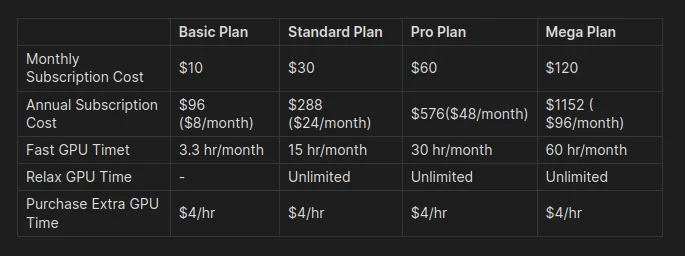
For subscription plan management, please access https://www.midjourney.com/account/.
Can I use Midjourney AI images commercially?
Midjourney, an AI art generator, offers different usage rights for its free and premium users. Paid subscribers have permission to use Midjourney’s AI-generated images commercially for business purposes like marketing materials or cover art. However, free users do not have rights to use the images commercially. As a free Midjourney user, you can only use the produced images for personal or non-profit activities, following Creative Commons licensing guidelines. So in summary, only premium Midjourney subscribers, not free users, can utilize the AI art commercially without restrictions based on Midjourney’s terms of service (https://docs.midjourney.com/docs/terms-of-service).
How do I cancel my Midjourney subscription?
To cancel your Midjourney subscription, you need to go to the account page at https://www.midjourney.com/account. On this page you can cancel your subscription at any time. The cancellation will take effect at the end of your current billing cycle. This means you will continue to have access to subscription benefits like the community gallery and bulk download tool until the end of the billing cycle when your subscription ends.
How do I get a refund for my Midjourney subscription?
When canceling your Midjourney subscription, you may be eligible for an automatic refund processed through the website. If you are eligible, you will see the refund option when canceling. The refund is processed as a reversal of the original subscription charge on your card. You won’t see it as a separate refund transaction – the original charge will simply disappear. After requesting the refund through the site, it typically takes up to 10 business days to process but often happens faster.
How to use Midjourney?
Step:1 Create a Discord account and join the Midjourney Discord server
To join the Midjourney Discord server, you first need to create a Discord (https://discord.com/) account if you don’t already have one. You can sign up for a free Discord account on the Discord website or mobile app. Once you have an account, go to the Midjourney website (https://www.midjourney.com/) and click the “Sign in” button. After signing in with your Discord credentials, you’ll see a “Join Server” button – click this to join the Midjourney Discord server.
Step:2 Subscribe to a Midjourney plan
To use the Midjourney service now that the free trial has ended, you’ll need to sign up for one of their paid plans. This means you’ll have to choose a subscription plan and pay for it in order to access and try out the features offered by Midjourney.
Step:3 Generate images
Midjourney is an AI system that generates images based on text prompts (How can I write prompts). To use it, you need to join the Midjourney Discord server. In the #newbies channels, type “/imagine prompt:” followed by a description of the image you want. For example, “/imagine a beautiful landscape with a waterfall”. Midjourney will generate 4 images based on the prompt. The #newbies channels can be chaotic with many requests, so paid users can also DM the Midjourney bot directly. Either way, typing “/imagine” and then a text description will generate AI images based on the prompt. Images are publicly visible by default, but paid Pro and Mega plans allow private image generation. Overall, Midjourney lets you generate AI images by typing text prompts after the “/imagine” command in Discord.

Pros and Cons
Pros
- Endless Inspiration – Helps you explore new artistic ideas.
- Time-Saving – Quickly creates draft images so you can focus on finishing details.
- Diverse Styles – Lets you experiment with different art styles easily.
- Professional Applications – Useful for graphic design, advertising, and illustration jobs.
- Enhanced Learning – Learn artistic techniques, styles, and composition.
- Efficient Iteration – Rapidly generates different versions for refining your art.
- Accessible Art Creation – This makes art creation easy even for beginners.
- Personalized Artistic Journey – Adapts to your unique style over time.
- Wide range of possibilities – Can create many types of images
Cons
- Requires internet access – Midjourney is a web-based AI tool that requires an internet connection to function. It cannot be used offline.
- Can be time-consuming – While Midjourney can accelerate parts of the artistic process, refining and finalizing images can still be quite time intensive.
- Repetitive outputs – Since it relies on AI, Midjourney can sometimes produce repetitive or derivative output if prompts are not crafted carefully.
- Limited control – Artists have limited control over the final output compared to traditional methods. The AI makes creative choices.
- Imperfect quality – While often impressive, image quality is not always perfect or publication ready. Further editing/post-processing may be required.
- Narrow capabilities – Midjourney is focused on image generation vs other artistic mediums like music, writing, etc.
- Costs money – While affordable, a subscription is required, unlike some free AI art tools. The free tier is limited.
- Potential legal issues – Usage rights and licensing of AI-generated art remain a gray legal area.
- Biased data – As an AI, Midjourney’s data and outputs may exhibit gender, racial, or other biases.
- Lack of context – Midjourney cannot fully understand context or intention behind an artistic choice.
What is alternative for Midjourney?
- DALL-E 2 – Created by OpenAI, this AI system can generate realistic images and art from text descriptions. The quality is very impressive. However, access is currently limited.
- Stable Diffusion – An open-source AI image generator that can produce high-quality digital art. It can be run locally which provides more control.
- Adobe Firefly – This is an AI-powered image editor that can be used to create and edit images. It also offers a variety of features for generating images from text, including the ability to add text, change the style of the image, and adjust the colors.
- Blue Willow -This is a free AI art generator that is still under development, but it has already generated some impressive result
- Nightcafe Creator – Uses AI to transform photos and images into famous art styles like van Gogh or Monet. Web-based and fairly easy to use.
- Artbreeder – Allows you to combine and evolve images to create new hybrid art through AI. Produces more abstract and surreal results.
- Lexica – Focused on turning text prompts into beautiful graphical images and scenes. Created by Anthropic, the makers of Claude.
- Deep Dream Generator – Transforms images using a neural network to create dreamlike and surreal visuals.
- StarryAI – A phone app that makes it easy for anyone to turn text, sketches, and images into AI art instantly.
- Prisma – An app with advanced AI filters that can apply different art styles to your photos or videos.


